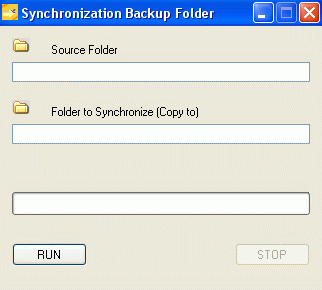
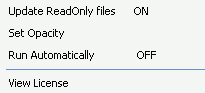
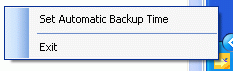
|
Short Description: Open Source Program for Synchronizing files in a backup folder. Limited to: XP. Requires: .NET2 (automatically downloaded)
License:
Publisher:
Author:
Description:
Limitations:
Current Version: 2.4.0.1 (04.2008). It now properly catches path names that are too long. (c) 2010 Kezmonk |
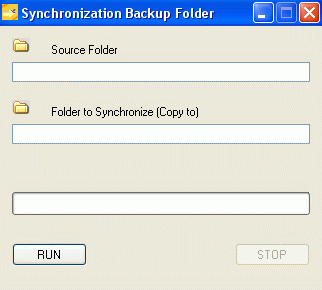 |
In the program you can add files to the Root Folder and Synchronize Backup Folder. Make sure that you do it in the correct direction! You can add a new folder to any existing folder. The program is not responsible for user errors! After clicking RUN user feedback is given to keep the user abrest of what is going on. If you need to terminate the run for any reason, click on STOP. |
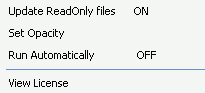 |
If right click on the form, you will see these three options. The "Update Read Only files" is for files that you might have made "Read Only" in the Synchronization Folder. If the setting is "On" then those files will also be updated. If the option is in the "Off" state, then those files will be ignored. |
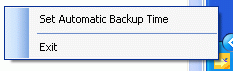 |
Version 2 now comes with an option to set up an automatic backup feature. When the program is running
a notification is sent to the icon bar. When you right-click on the icon, you will see the menu to the right.
You can set the interval in days and the time of day that you would like the automatic backup. Thereafter,
you have to make one manual step. You have to place a copy of the program in your autostart folder. If you
installed the program. Go to your \Document and Properties\USER\Startmenu\Programs\Kezmonk Publishing\
and copy the SynchronizeBackupFolder application reference (it is the program). Then goto
\Document and Properties\USER\Startmenu\Programs\Autostart\ and paste it in. When you log on, the program will
automatically start. You have to toggle the automatic function with the options in the main program (see above)
then it will run quietly in the background.
|